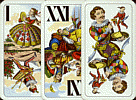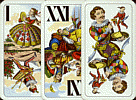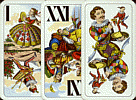
Virtual Card Table
Hi Tarock fans!
I'm currently developing a very simple online card game platform
called Virtual Card Table.
Simple means the computer will not interfere on any action you take,
so that all aspects of the game (including misdealing, cheating) will be
the very same as in real life. The computer will just provide a platform
for passing cards around, and maybe count and shuffle them for you.
I've done a lot of basic coding and think it's about
time to release a first demo version. There are still a lot of features
missing but simple card playing (at the moment only tarock) is already
possible.
Note that this game is free software (see
GNU Public License).
Download:
First of all you'll need the Java Runtime Environment (at least
version 1.2). You can download this package from Sun Microsystems.
To run a distributed card game, you'll need two programs:
the client (download here) and
the server (download here)
You'll also need the card images. Since I don't know if they are
copyrighted (I think they are...), I can't put them on my webserver
and distibute them freely. (I'm working on own graphics for the cards,
please be patient.)
If you'd like to stay up to date on the developement
process, fetch the source code from my CVS server using the following
commands (and read the README file for installation instructions):
% export CVSROOT=:pserver:anonymous@purrly.ch:/var/cvs/public
% cvs login
(Logging in to anonymous@purrly.ch)
CVS password:
% cvs checkout vct
U vct/Makefile
U vct/README
...
% cvs logout
Running VCT:
To run the game from the jar archives just type the following
instructions in your command prompt:
% java -jar server.jar
This will start the VCT server, which will listen on port 9240 for
incoming connections (you can change the port number by passing it as
the first argument).
To start the client type:
% java -jar client.jar localhost
This will open a GUI to log in and create new games or join existing
ones (see "System Console Commands" for detail).
If you want to play on distributed hosts, just replace "localhost"
with the hostname where the server is running (and pass an additional
argument for the port number if you like)
System Console Commands:
At the moment, all commands are passed to the server by using the in-game
system console. First of all you'll have to login. Just type:
login myName
Then, if no other card games are already open, create a new one by
typing:
create tarock myGame
This command will register a tarock game named "myGame" and assign you
as the owner of this game.
At the moment the only game type supported is tarock, so the first
argument (game type) will always be "tarock". The second argument
specifies the name of the new game to be created.
Another client which wants to participate this game will use the
command:
join myGame
For a list of all available system commands, type:
help
Playing VCT:
Playing a card game is very simple. All you can do is dragging cards
from one container to another. There are two different dragging
options:
drag open: click on a card with your left mousebutton, drag it to the
destination and release it there.
drag hidden: hold down the ctrl key before starting to drag a card.
...and have a lot of fun...
tarock@purrly.ch